// .vitepress/theme/index.jsimport DefaultTheme from 'vitepress/theme';import giscusTalk from 'vitepress-plugin-comment-with-giscus';import { useData, useRoute } from 'vitepress';export default { ...DefaultTheme, enhanceApp(ctx) { DefaultTheme.enhanceApp(ctx); // ... }, setup() { // Get frontmatter and route const { frontmatter } = useData(); const route = useRoute(); // Obtain configuration from: https://giscus.app/ giscusTalk({ repo: 'your github repository', repoId: 'your repository id', category: 'your category', // default: `General` categoryId: 'your category id', mapping: 'pathname', // default: `pathname` inputPosition: 'top', // default: `top` lang: 'en', // default: `zh-CN` lightTheme: 'light', // default: `light` darkTheme: 'transparent_dark', // default: `transparent_dark` // ... }, { frontmatter, route }, // Whether to activate the comment area on all pages. // The default is true, which means enabled, this parameter can be ignored; // If it is false, it means it is not enabled. // You can use `comment: true` preface to enable it separately on the page. true ); }};
最近寻找一个
vitepess评论插件,发现了一个不错的插件,分享给大家1. 背景
最近寻找一个
vitepess评论插件,发现了一个不错的插件,分享给大家2. vitepress-plugin-comment-with-giscus
2.1 安装
2.2 使用
因为是基于
giscus的,所以需要去 giscus 创建一个giscus应用,获取repo和repoId等参数,2.3 giscusTalk 参数
giscusTalk的参数获取方法,具体可以参考 giscus 官网输入的你的GitHub 仓库名,作为你的评论区的唯一标识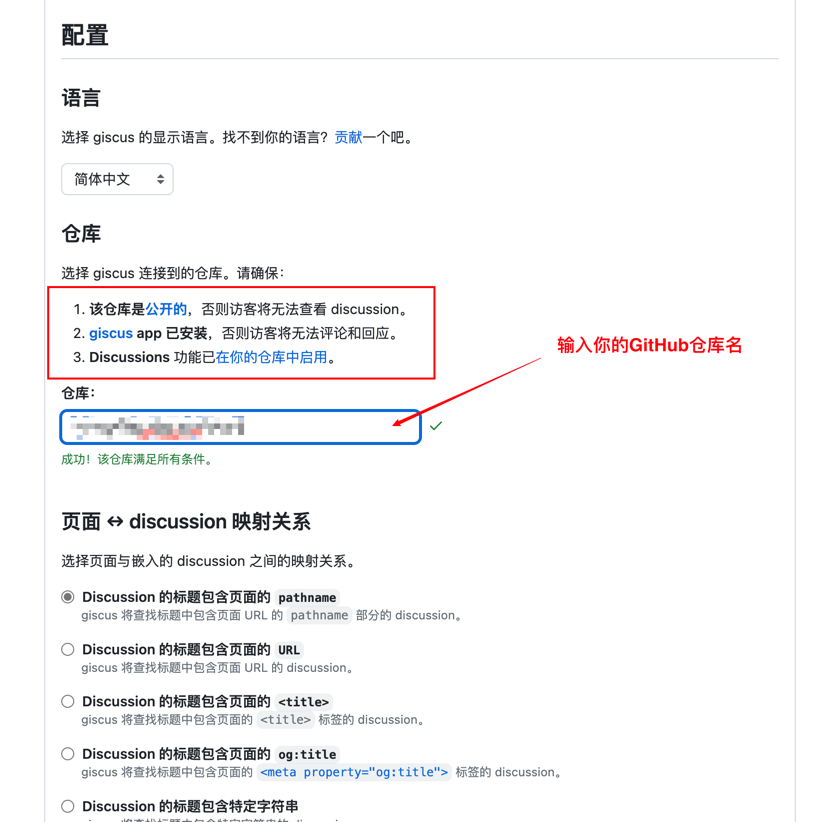
启用 giscus里面的参数,输入到
giscusTalk里面即可扩展使用
在
vitepressmd文件中,可以通过 在frontmatter配置comment来控制单个md文件是否启用评论区当配置选项默认启用评论区时,添加以下代码,则不会生成评论区
当配置选项默认不启用评论区时,您仍可以通过以下代码在当前页面启用评论区
结尾
愉快的使用评论吧,如果有问题,欢迎留言
参考